Download the "DDF Version - 1.0.zip" from repository.
Click the link for Prerequisites.
1. Extract the "DDF Version - 1.0.zip"
2. Set "AH-DDF-1.0.jar" in the java build path.
3. Copy the "examples" folder into the "src" folder of Eclipse IDE.
4. Update the workbook file path in "TestData.java" present at "\src\examples\test\excel\TestData.java"
Test Data File:
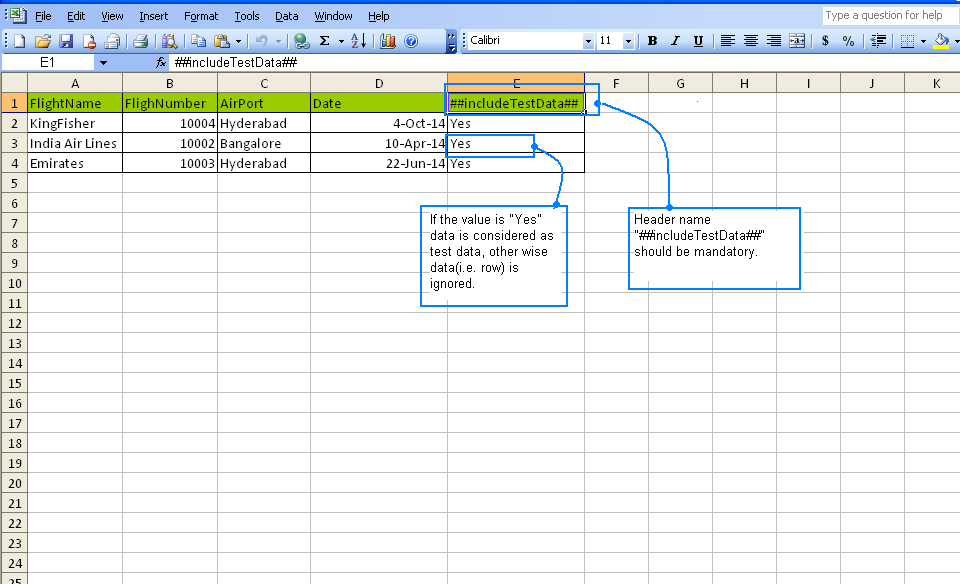
Program:

<< Previous
Click the link for Prerequisites.
1. Extract the "DDF Version - 1.0.zip"
2. Set "AH-DDF-1.0.jar" in the java build path.
3. Copy the "examples" folder into the "src" folder of Eclipse IDE.
4. Update the workbook file path in "TestData.java" present at "\src\examples\test\excel\TestData.java"
Test Data File:
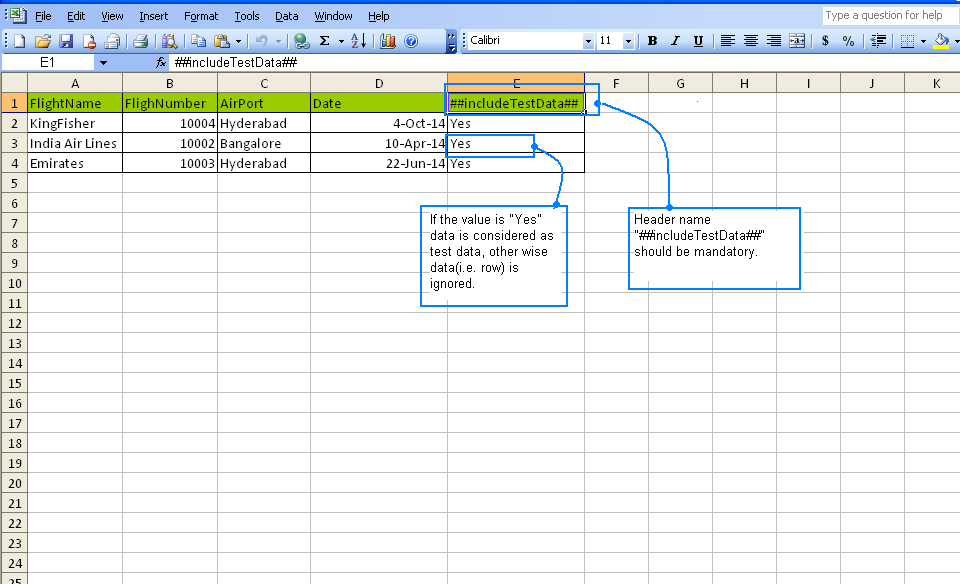
Program:

<< Previous
No comments:
Post a Comment