Click 'Add to
Click 'Add to Firefox' button
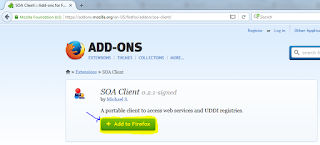
Click 'Install' button.
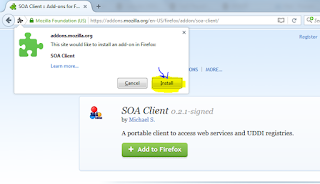
Click 'Restart Now'.
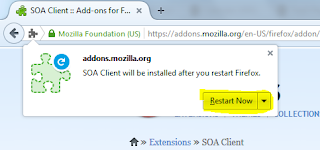
Click 'ALT' + 'T' to open tools menu.
Select 'SOA Client' > 'Access Web Services'.
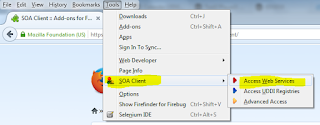
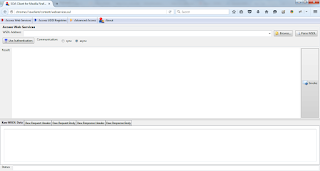
Enter WSDL url in 'WSDL Address' field and click 'Parse WSDL' button.
ex: wsdl url: http://soaptest.parasoft.com/calculator.wsdl
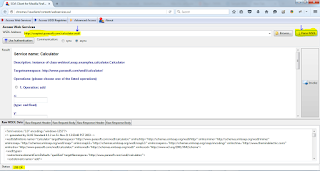
Select the WSDL function/method, provide 'x' and 'y' values and click 'Invoke' button.
ex: Operation: add
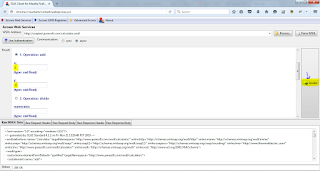
Response 12.0 (i.e additon of 5+7).
You can view the request xml in 'Raw Request Body' tab.
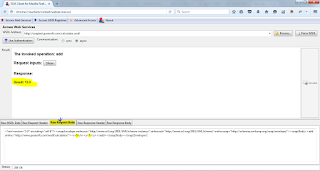
Simillarly you can view the response xml in 'Raw Response Body' tab.
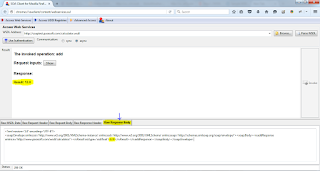
Related Links:
Chrome browser 'Wizdler' extension to test Web Services.
http://automation-home.blogspot.com/2016/02/chrome-browser-wizdler-extension-to-test-webservices.html
wsdlbrowser for online WebServices testing
http://automation-home.blogspot.com/2016/02/wsdlbrowser-for-online-webservices.html
Click 'Add to Firefox' button
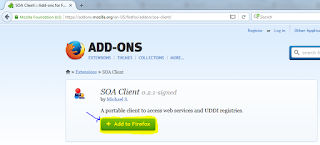
Click 'Install' button.
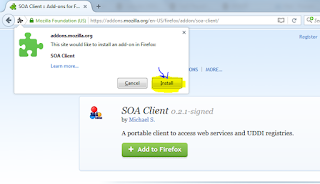
Click 'Restart Now'.
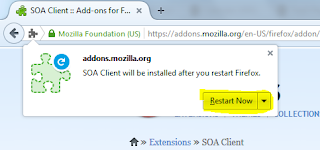
Click 'ALT' + 'T' to open tools menu.
Select 'SOA Client' > 'Access Web Services'.
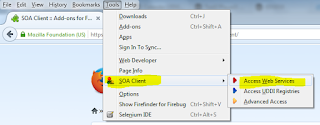
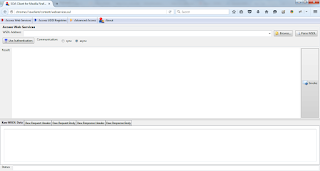
Enter WSDL url in 'WSDL Address' field and click 'Parse WSDL' button.
ex: wsdl url: http://soaptest.parasoft.com/calculator.wsdl
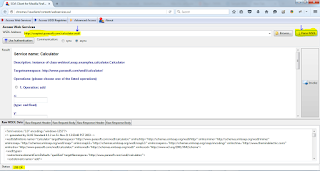
Select the WSDL function/method, provide 'x' and 'y' values and click 'Invoke' button.
ex: Operation: add
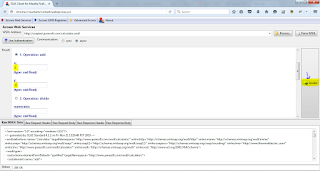
Response 12.0 (i.e additon of 5+7).
You can view the request xml in 'Raw Request Body' tab.
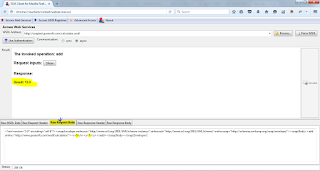
Simillarly you can view the response xml in 'Raw Response Body' tab.
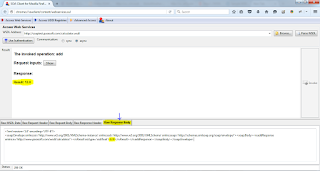
Related Links:
Chrome browser 'Wizdler' extension to test Web Services.
http://automation-home.blogspot.com/2016/02/chrome-browser-wizdler-extension-to-test-webservices.html
wsdlbrowser for online WebServices testing
http://automation-home.blogspot.com/2016/02/wsdlbrowser-for-online-webservices.html
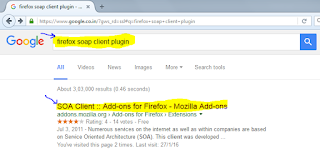
No comments:
Post a Comment