With the help of the Selenium2Excel converter plug-in users can easily convert the recorded script(i.e. in Selenium IDE) into Excel file.
Usefull when automating the selenium scripts in Keyword driven or Hybrid driven framework.
Prerequisite:
- Selenium IDE is already installed.
- Microsoft Excel is already installed.
Install Selenium2Excel Converter plugin from: https://addons.mozilla.org/en-US/firefox/addon/selenium2excel-converter/
Note:
To use 'Selenium2Excel' plug-in users should have installed Microsoft Excel, since it works only on Windows.
Usefull when automating the selenium scripts in Keyword driven or Hybrid driven framework.
Prerequisite:
- Selenium IDE is already installed.
- Microsoft Excel is already installed.
Install Selenium2Excel Converter plugin from: https://addons.mozilla.org/en-US/firefox/addon/selenium2excel-converter/
Click 'Add to Firefox' button.
Open the firefox browser access any url(eg: Google.com) and launch Selenium IDE.
Record the script in SeleniumIDE and click on 'Excel' button.
Save the recorded script.
Open the Excel file.
To use 'Selenium2Excel' plug-in users should have installed Microsoft Excel, since it works only on Windows.




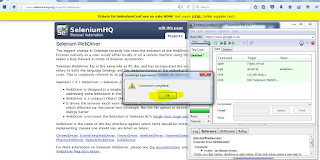


No comments:
Post a Comment