Prerequisite:
Eclipse IDE is already installed.
Eclipse IDE can be downloaded from https://eclipse.org/downloads/
Ruby is already installed.
For ruby installation refer http://automation-home.blogspot.com/2015/12/ruby-installation.html
Ruby - Eclipse plugin is already installed.
For ruby eclipse plugin installation refer http://automation-home.blogspot.com/2015/12/ruby-eclipse-plugin.html
1. Launch 'Eclipse IDE', select 'File' > 'New' > 'Other' to create new ruby project.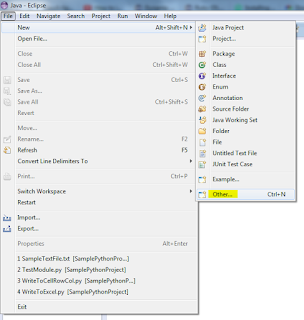
Select 'Ruby' > 'Ruby Project'
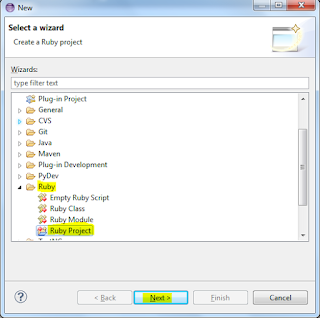
Enter project name and click finish button.


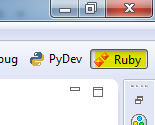
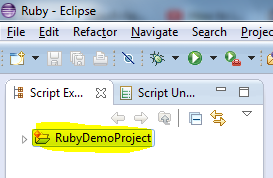
Create ruby script file.
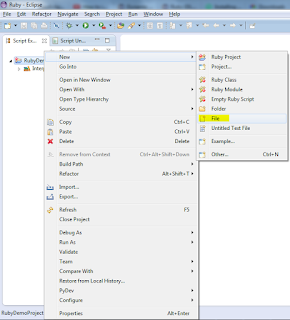
Enter filename and click finish button.

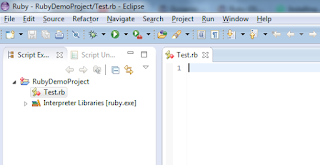
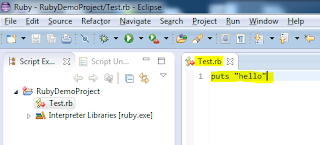
Execute ruby script.
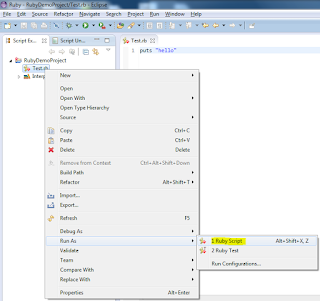

Eclipse IDE is already installed.
Eclipse IDE can be downloaded from https://eclipse.org/downloads/
Ruby is already installed.
For ruby installation refer http://automation-home.blogspot.com/2015/12/ruby-installation.html
Ruby - Eclipse plugin is already installed.
For ruby eclipse plugin installation refer http://automation-home.blogspot.com/2015/12/ruby-eclipse-plugin.html
1. Launch 'Eclipse IDE', select 'File' > 'New' > 'Other' to create new ruby project.
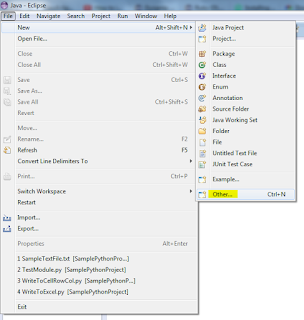
Select 'Ruby' > 'Ruby Project'
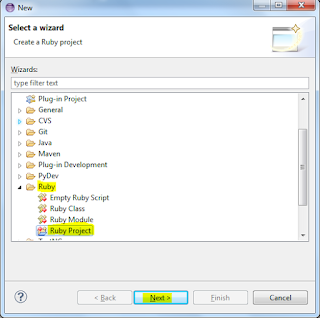
Enter project name and click finish button.


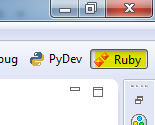
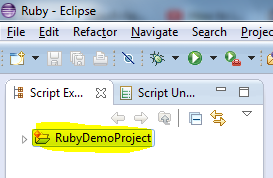
Create ruby script file.
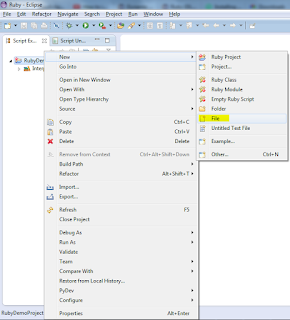
Enter filename and click finish button.

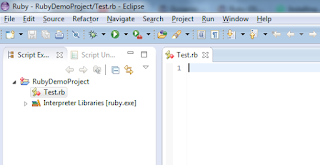
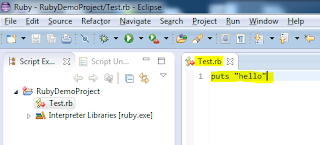
Execute ruby script.
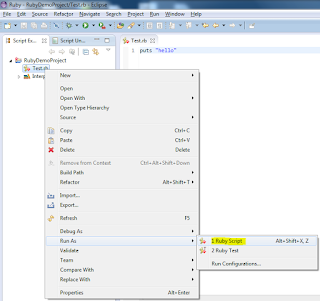

No comments:
Post a Comment