Helps to get Xpath for IE browsers only,
but we can use most of the xpaths captured using 'Fire-IE-Selenium' tool to work with any other browser usign webdriver.
Tool uses excel based webbrowser.
'Fire-IE-Selenium' tool captures the object locators for ID, Name, Tag, XPath, Xpath-Relative, CssPath, CssSubPath.
Download Fire-IE-Selenium Tool from https://code.google.com/p/fire-ie-selenium/downloads/list
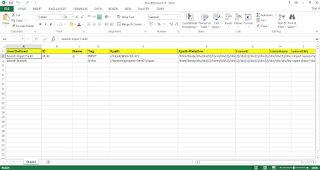
but we can use most of the xpaths captured using 'Fire-IE-Selenium' tool to work with any other browser usign webdriver.
Tool uses excel based webbrowser.
'Fire-IE-Selenium' tool captures the object locators for ID, Name, Tag, XPath, Xpath-Relative, CssPath, CssSubPath.
Download Fire-IE-Selenium Tool from https://code.google.com/p/fire-ie-selenium/downloads/list
Download and save the file
Once the file is downloaded in your machine,
double click on the downloaded file, it opens in excel sheet.
Enable Editing.
Enable Content
Click on 'Proceed' button.
Enter url in 'URL' field and click on 'Load' button.
Mouser over on to the webelement and click the mouse right button.
Enter Object Name
Again perform the same steps (i.e. mouse over on search button and click on mouse right button) to capture the object locator for search button.
Click on close('X') button.
Object Locators are shown for the web elements.
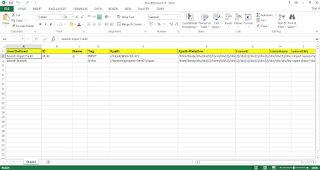
Note:
- Tool is carashing for some websites, in that case there is no support available.
- To work with 'Fire-IE-Selenium' tool, MS-Office should already installed in your machine.
'Fire-IE-Selenium' tool is not working in machine, where ms-office is not installed(i.e. only OpenOffice is installed).








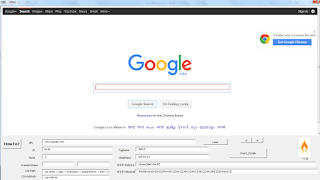




No comments:
Post a Comment