Prerequisite:
Eclipse IDE is already installed.
Eclipse IDE can be downloaded from https://eclipse.org/downloads/
Ruby is already installed.
For ruby installation refer http://automation-home.blogspot.com/2015/12/ruby-installation.html
Open the Eclipse IDE.
Select 'Help' menu, select 'Install New Software'
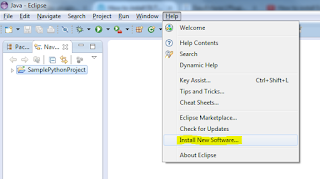
Select 'All Available Sites'
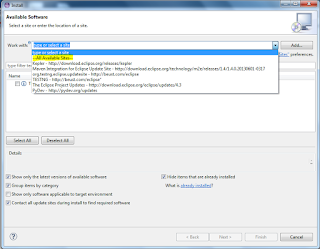
type 'Dyna'
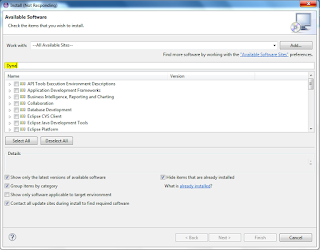
Select 'Dynamic Languages Toolkit - Ruby Development tools'.
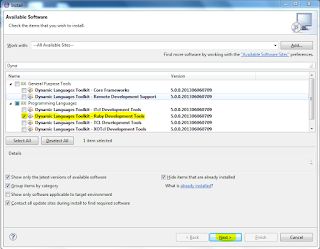
Click 'Next' button.
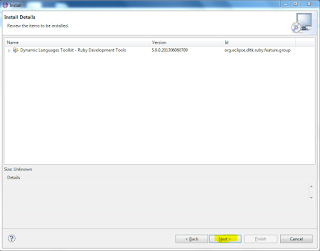
Accept license agreement and click 'Finish' button.
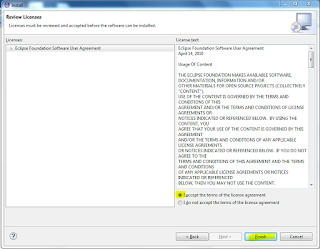

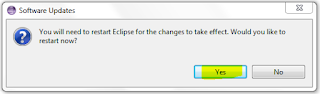
Select 'Windows' > 'Preferences'.
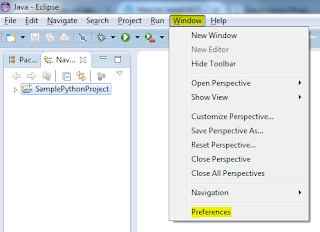
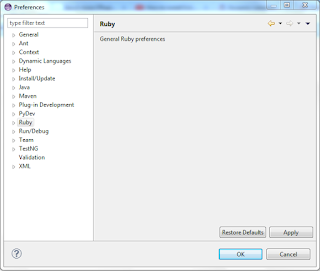
Select 'Ruby' > 'Interpreters'.
Click on 'Search' button.
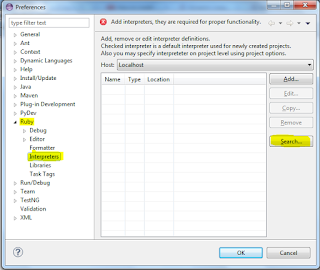

Eclipse IDE is already installed.
Eclipse IDE can be downloaded from https://eclipse.org/downloads/
For ruby installation refer http://automation-home.blogspot.com/2015/12/ruby-installation.html
Open the Eclipse IDE.
Select 'Help' menu, select 'Install New Software'
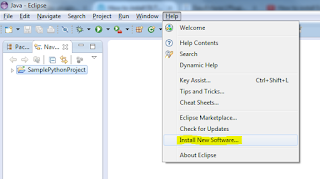
Select 'All Available Sites'
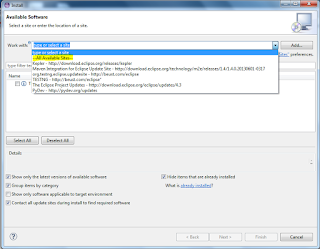
type 'Dyna'
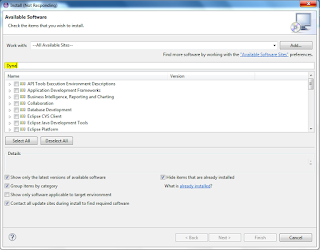
Select 'Dynamic Languages Toolkit - Ruby Development tools'.
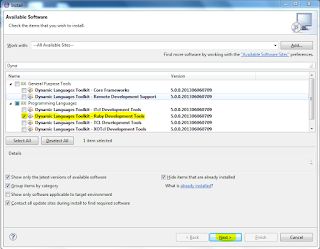
Click 'Next' button.
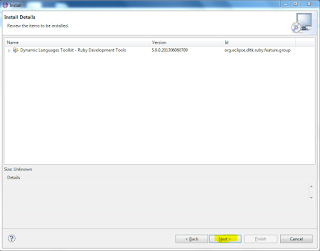
Accept license agreement and click 'Finish' button.
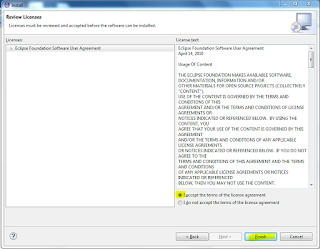

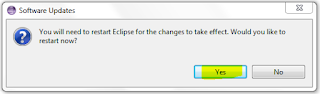
Select 'Windows' > 'Preferences'.
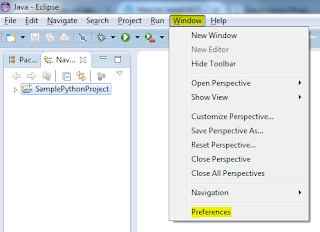
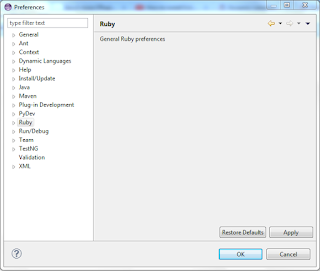
Select 'Ruby' > 'Interpreters'.
Click on 'Search' button.
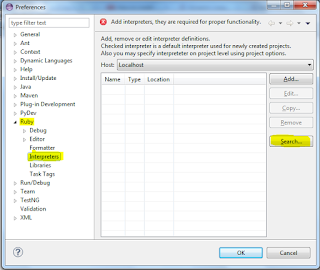

No comments:
Post a Comment