Prerequisite:
Python is already installed
Python Installation http://automation-home.blogspot.in/2014/12/python-installation.html
PATH is set for Python.
Set PATH for Python in Windows OS http://automation-home.blogspot.com/2015/12/python-seeting-up-path-for-python-in.html
Click 'Windows' + 'R'.

Enter 'cmd' in command prompt.
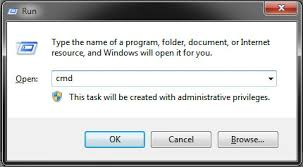
Command prompt is opened.
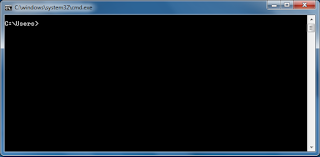
Type 'python' in command prompt.
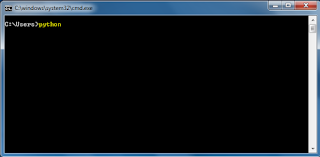
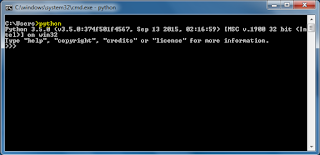
Now type python command in command prompt and press enter key.
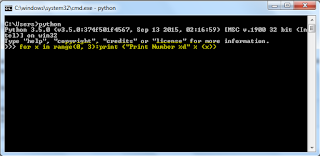
python command is executed, you can see the result of executed python command.
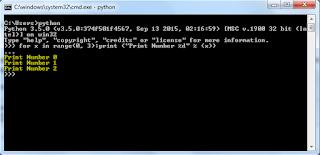
Python is already installed
Python Installation http://automation-home.blogspot.in/2014/12/python-installation.html
PATH is set for Python.
Set PATH for Python in Windows OS http://automation-home.blogspot.com/2015/12/python-seeting-up-path-for-python-in.html
Click 'Windows' + 'R'.

Enter 'cmd' in command prompt.
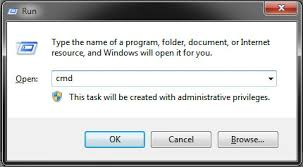
Command prompt is opened.
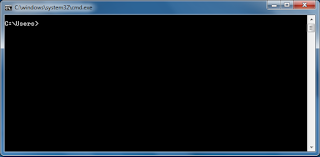
Type 'python' in command prompt.
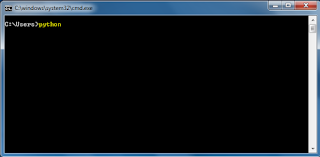
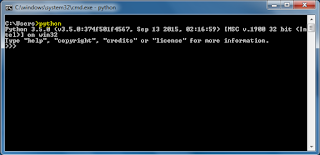
Now type python command in command prompt and press enter key.
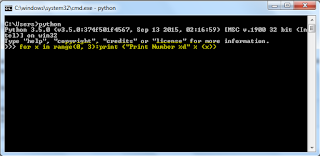
python command is executed, you can see the result of executed python command.
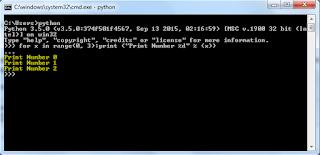
No comments:
Post a Comment